[New Users] Please note that all new users need to be approved before posting. This process can take up to 24 hours. Thank you for your patience.
Check out the v.249 - Minar Picnic Patch Notes
here!
Game won't start- PLEASE help!!!!
Hi everyone, so for a long time (many months) my game hasn't been starting. The launcher works fine, the game patches, and everything seems A-okay until I click Play and this error message shows up:
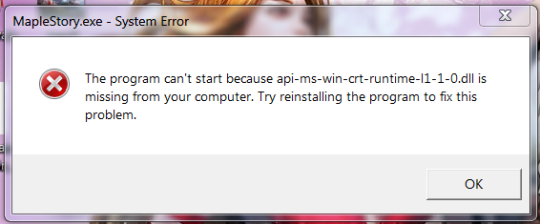
followed by this:
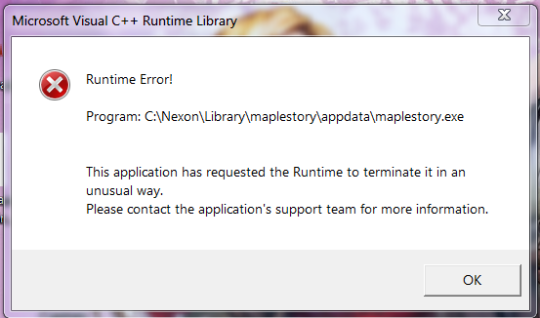
I haven't had the time or energy to post about it until now for personal reasons, but I have tried uninstalling and reinstalling (after deleting ALL trace of the game files off my hard drive), repairing the install, installing windows updates and new drivers and stuff.. I'm not the best with computers D= Does anyone have any idea what I can do? Every time there's a new patch I keep hoping that the game will fix itself, but no luck..
I have an old windows Vista that used to work perfectly for playing it, but now that Vista isn't compatible anymore (WHY, NEXON, WHY?) this laptop is my only option TT_TT
Maplestory is very important to me and I would really really appreciate any help with this!!!!! </3
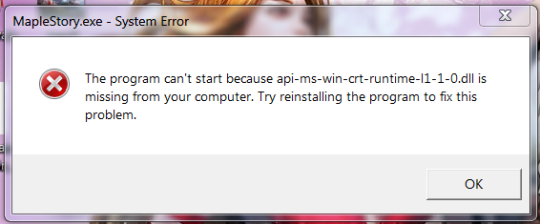
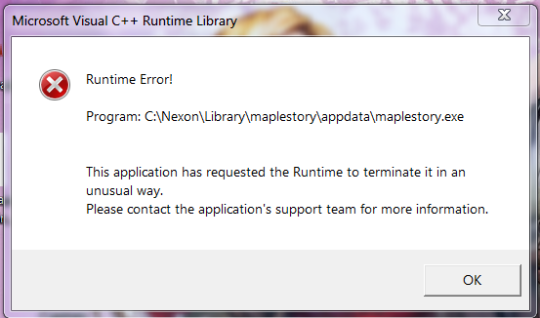
Comments
is a shame, because i really want play this game but... I guees i just have to let it
is a shame, because i really want play this game but... I guees i just have to let it
https://support.microsoft.com/en-us/help/2977003/the-latest-supported-visual-c-downloads
The latest is 2017. My computer has all versions up to 2015 installed, but works without 2017.
Additionally, Vista is still supported as a minimum system requirement to my knowledge. XP, however, was phased out (as Microsoft themselves have dropped support for the XP operating system entirely).
What? Vista is still supported? Are you sure?! ): I heard from multiple people that it wasn't anymore, and the Nexon launcher won't even so much as open on my vista pc.
But I will try that download, thank you~
That sucks ):
Unfortunately that didn't work at all TT_TT do you have any other ideas?