A new system is available in-game as part of the Premium Surprise Style Box! Now you can exchange unwanted PSSB items for Avatar Box Stamps. Collect enough stamps and trade them in for great rewards!
This system gives players in Reboot worlds an option to get rid of PSSB items they no longer want while still gaining value. Players in non-Reboot worlds can use this system as an alternative to trading the items.
Exchanging Unwanted Items for Stamps
If you would like to trade in an item you received from the Premium Surprise Style Box for something else, visit the Free Market and talk to NPC Ari, who is located near the Free Market entrance.
Ari will explain the system:
Ari will ask you for final confirmation. If you confirm, the item will be removed and you’ll receive your Avatar Box Stamp in the ETC tab of your inventory.
Exchanging Stamps for Rewards
When you collect enough stamps, you can visit the Free Market and talk to NPC Shiro to exchange the stamps for a permanent equip item of your choice!
Talk to NPC Shiro to view the stamp exchange store. When you select the item you want to purchase, the number of stamps used to acquire the item will be removed from your inventory.
All items are permanent and give 50 Charm when equipped. The items available through the stamp exchange will be updated regularly throughout the year and may include exclusive items. So check back often to see what's new!
Where Do I Get Premium Surprise Style Boxes?
Premium Surprise Style Boxes can be purchased in the Random Rewards > Surprise Box category in the Cash Shop in both Reboot and non-Reboot worlds. Please note that the Premium Surprise Style Box Stamp Exchange works with items received from the Premium Surprise Style Box, items received from seasonal Surprise Style Boxes (including Spring Surprise Style Box, Summer Surprise Style Box, etc), and items received from special-themed Surprise Style Boxes (including 1st Heroes Surprise Style Box).

The Great Gachapierrot (also known as the Gachapon) dispenses all kinds of items in exchange for Gachapon Tickets. Some of these items cannot be found anywhere else! Gachapon Tickets can be found in the Game section under the Etc. tab in the Cash Shop. Each Gachapon Ticket can only be used once.
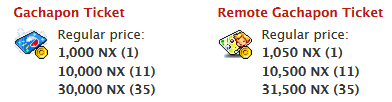
More about Gachapon
How and where to use Gachapon Tickets
This is how you "Gach":
1. Buy a Gachapon Ticket. Buy in bundles to save on the price of each ticket! 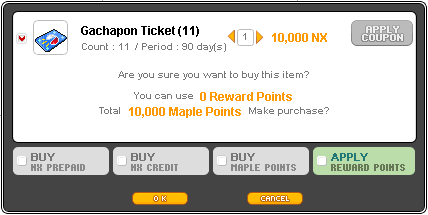
2. Move the Gachapon Ticket to your item inventory, then exit the Cash Shop.
3. Go to a Great Gachapierrot near you and double-click on the machine.
4. Click START or hit your Enter key to use a Gachapon Ticket.
5. The last 10 prizes you have won will be listed on the right-hand side of the window.
Remote Gachapon Tickets can be used from most maps to access the Gachapierrot machine. Double-click a ticket to open up the Gachapierrot UI window.
Gachapon machines are located in the following areas: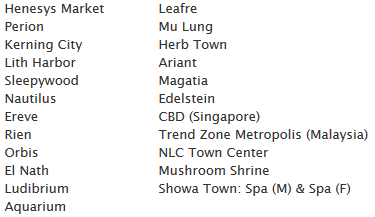
Powergacha Ticket
Accept the "Getcha Powergacha" quest from the Maple Administrator and use 20 Gachapon Tickets in the Gachapierrot. You can then turn this quest in to receive 1 Powergacha Ticket. Powergacha Tickets have a better chance of getting high-end items in the Gachapierrot machine than normal Gachapon Tickets.

Not one... Not two... But three marvelous prizes await those who spin the Marvel Machine!
The Marvel Machine is a game which allows you to play for in-game equipment and Cash Shop items on the website. However, the Marvel Machine is only available for a limited time, so be sure to check the News section of our website to see if it's currently running!
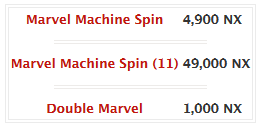

1. Purchase a Marvel Machine Spin.
Marvel Machine Spins can only be purchased with NX Prepaid.
2. Click “Spin” and hold your breath!
The machine will spin and spin and spin until it lands on three random prizes. You get to keep all three!
3. Optional: Purchase a Double Marvel for 1,000 NX.
Like what you get? You can purchase a Double Marvel to get one more of the items you just won. The Marvel Machine will decide which item you get, however!
4. Check your prize codes in the Coupon Vault!
There's a nifty Coupon Vault that allows you to see all the items you have won on the Marvel Machine, including the codes and expiration dates. If you lose your code, you can always come back to the Coupon Vault to find it again!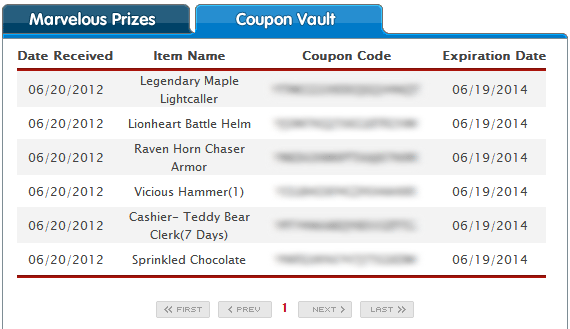
5. Redeem your prize codes in the in-game Cash Shop in non-Reboot worlds only.
And enjoy your new items!

Once you’ve spun the Marvel Machine and have your prize coupons in hand, here’s how you redeem them.
1. Log in to MapleStory.
2. Enter the Cash Shop (in non-Reboot worlds only).
3. Click the "Coupon" button. 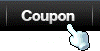
4. Copy and paste the coupon code from your Coupon Vault. Or you can type it in if you’re old-fashioned like that. 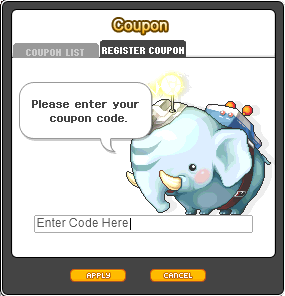
5. If it is an in-game item, it will be automatically put in your game inventory. If it is a Cash item, it will be in your Cash Inventory. Double-click the item to transfer it from the Cash Inventory to your game inventory.
6. Enjoy your new item!
Important Things to Remember:


A different breed of pet has come to town, one with a thirst for adventure... that's why they're called Action Pets ! Action Pets are a unique addition to MapleStory and have different abilities than normal pets. You can give your Action Pet one of three special attributes, each of which influences its personality and allows it to cast powerful buffs. They can even morph into an even more powerful form, and can evolve as they grow up!

Action Pets - How To Guide
To start adventuring with your new friend, purchase an Action Demon Egg or a Miho Box from the Cash Shop. Before you met your Action Pet, you will have to answer a question that will determine your pet's attribute. Action Demons can be powered by the attribute of Light, Life, or Time. Action Mihos can be powered by the attribute of Sparkling, Ephemeral, or Perfumed.
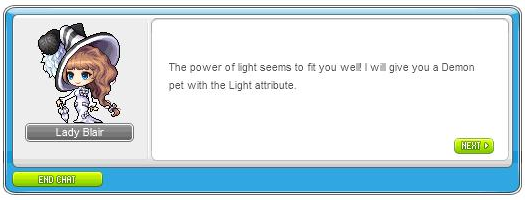
Once your Action Pet’s attribute has been determined, you can hang out with it, feed it or gain EXP to level it up. Summon Demon pets to obtain the Demon Pet Boost skill, or summon Miho pets to obtain the Miho Pet Boost skill, both of which will increase your Weapon Attack and Magic Attack. Lv. 30 is the level cap for Action Pets, and the Lv. 30 buff does not stack with itself. Once your pet hits Lv. 30 you can start evolving it! To evolve your Action Pet you'll need to acquire an Accelerator, which drops from the bonus stage that appears after beating an Elite Boss. Un-equip your pet and use the Accelerator, and your Demon will evolve into a Devil, and your Miho will evolve into a Spirit Miho! Evolved Action Pets can cast even more powerful buffs.

Action Pets can also transform. To transform your pet, enter the “transform” command into the chat window. Type “return” to change back. Action pets can transform before or after they evolve, but their transformed state will have a different appearance after evolution.


Hot Times are rare (and fun!) events where you must simply be logged in during a specific time frame to receive a reward! To have the best experience during a Hot Time, we suggest the following guidelines.
In order to participate, you must:
Please be aware that although the servers are set to Pacific time, there can sometimes be variations in the exact server time between worlds. It is strongly recommended that you log in well before the event is scheduled and remain logged in even if you do not receive the quest at exactly 2:30 PM Pacific.